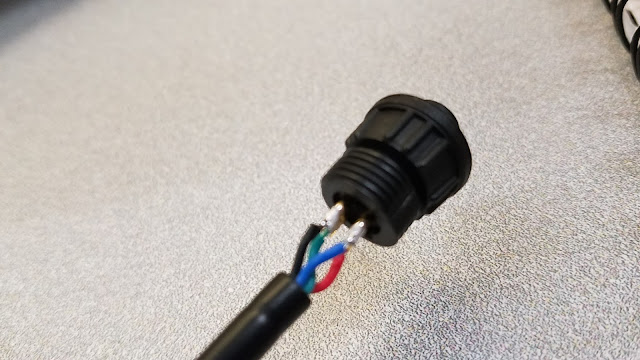As part of a year end promotion, eMotimo gave a discount on their new Spectrum St4 four-axis motorized controller, so I jumped in on the upgrade from the TB3. Unfortunately, it's 6 degrees outside today in Wisconsin, so I'll be testing this in the comfort of my basement. Here are my initial thoughts on the St4.
Saturday, January 7, 2017
Initial impressions of the eMotimo Spectrum St4
eMotimo Spectrum ST4 Wiring for 3rd Party Stepper Motors
I recently upgraded from the eMotimo TB3 black to the new Spectrum St4. Although the products are from the same company, the interface to the stepper motors is different. I have built a number of custom projects that work with the TB3, like 2 rovers, a rotating turn table, and zoom adjustment rig. I also have a 6 foot slider that I'll use with motors purchased directly from eMotimo. In order for the St4 to work with the 3rd party stepper motors that I purchased online from www.omc-stepperonline.com, I had to purchase a bunch of new interface plugs. I don't have an exact part number for these, as I acquired mine from eMotimo directly with my purchase of the Spectrum St4. If I had to guess, I would say it's a 4 pin aviation connector of some type.
Here is an image of the wiring for the new plug that ships from eMotimo for the motors that they sell with the wiring connections exposed.Here is the connector that is specific to the stepper motors that eMotimo sells. Luckily, the 3rd party motors that I have use the same color wiring.
For the TB3, the wiring on the Molex jumper connector is not the same colors, so you would use this as your conversion.
- Black Motor –> Black jumper
- Green Motor –> Red jumper
- Blue Motor –> Orange jumper
- Red Motor –> Yellow jumper
For the Aviator plug to be used with the St4, here is how I soldered the connections:The only thing I did differently than the cables that eMotimo provides is put a little heat shrink on each cable after I soldered them. (Make sure you slide the heat shrink on the cable before soldering it!)Here is the completed cable after replacing the old molex connector.
Saturday, November 12, 2016
DJI Mavic First Impressions
Basically, my experience with drone were from the MultiWiiCopter that I built a few years ago. With that drone, I had to concentrate on flying it and could never take my eyes off of it. With the DJI Mavic, it flies itself. Add litchi to the Mix, and everything can be planned out ahead of time. No flying skill at all is necessary, and I was able to concentrate on what I wanted to capture from a photo and video stand point. Where I need to spend some time now that I'm comfortable letting the Mavic fly itself is the photo settings. Everything I did today was just set to Auto, as I wanted to ensure that I could safely move the drone around and land it safely. I really enjoyed the sessions I've had this week, and think that the Mavic will allow me to get back into aerial photography, and start to dabble in aerial video. More to come!
Wednesday, November 9, 2016
DJI Mavic Test Flight & Images
The Mavic is my first drone from DJI. I built a Y6 Multiwiicopter a few years ago that takes much more skill to fly than the Mavic. I am pleasantly surprised at how stable this drone is, as I will primarily use my DJI Mavic for aerial photography. I've had the drone for a couple of days, and went home on lunch today to get some test shots. The drone is very stable, and pretty much flies itself. Here are a couple of shots from the quick session.
DJI Mavic Pro Custom Pelican Case
Just like every other photographer who pre-ordered the DJI Mavic, I too had to wait while DJI got their act together, but it showed up earlier this week. I've flown every day, and hope to have some sample shots up soon. I went with the Fly More package, which came with a camera bag. However, I plan on traveling with the Mavic, and with everything else in my car, including dogs, I didn't think that the satchel they provided offered enough protection for my new toy. I went with a Pelican 1400 case and ordered the Kaizen foam to customize the inside. I don't think that the pick and pull foam that comes with the Pelican cases works very well.
Tuesday, April 5, 2016
Long Term Time Lapse Project
I have an opportunity to capture a construction project over about 8 months. I have an old Canon G11 camera that I can use to capture the time lapse sequence. I have created a prototype enclosure that will be securely mounted on a pole at the job site and take pictures every 30 minutes or so. I also have a couple of options on how to get the camera to trigger, but we'll cover that later. Here is the initial design.
1 x 77mm Pro Series UV Filter
1 x Andoer Arca Swiss Adapter Plate
1 x Arca Swiss Plate
1 x Actobotics 90 degree Hub Mount Bracket A
1 x Actobotics Large Screw Plate
4 x 6-32 Socket Head Machine Screws
2 x Machine Screws
I already have an AC adapter for the Canon G11, and they are going to install a power outlet onto the pole this case will be mounted to.
SDM, CHDK, Eye-Fi, or Physical remote???
Wednesday, March 25, 2015
Apostle Islands National Lakeshore Ice Caves
Mark another bucket list item off, as I was fortunate to visit the Apostle Islands National Lakeshore Ice Caves a couple of weeks back. It was a long round trip journey just to ensure that I was able to see them, as the ice caves were only open for a few weeks this year. After walking out on the ice after getting to the parking lot a 6:45am, I was able to get some decent shots of the caves. The total number of people at the caves that day was about 15,000. Highly recommended if you ever get the chance to make it up north in Wisconsin.
http://www.m2-photo.com/Travel/Wisconsin/Apostle-Islands-National/